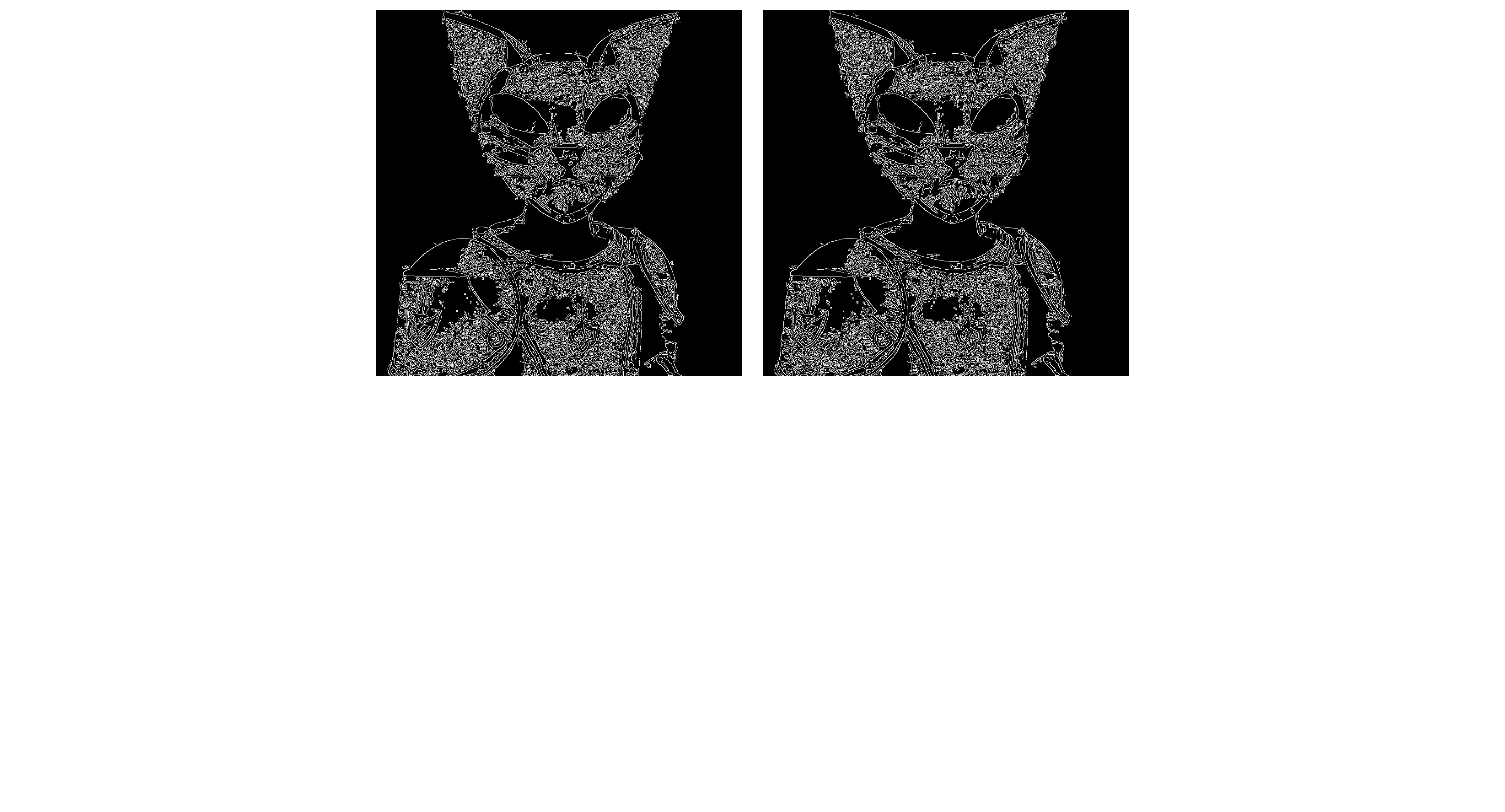Run your First Pipeline
To experience ZetaForge in action, start by dragging and dropping a core pipeline, such as the "Canny Edge Pipeline," from the Block Library into your workspace. Once the pipeline is loaded, click the "Run" button to see the magic happen!
Follow these step-by-step screenshots to help you run your first pipeline:
1) Load a Pipeline:
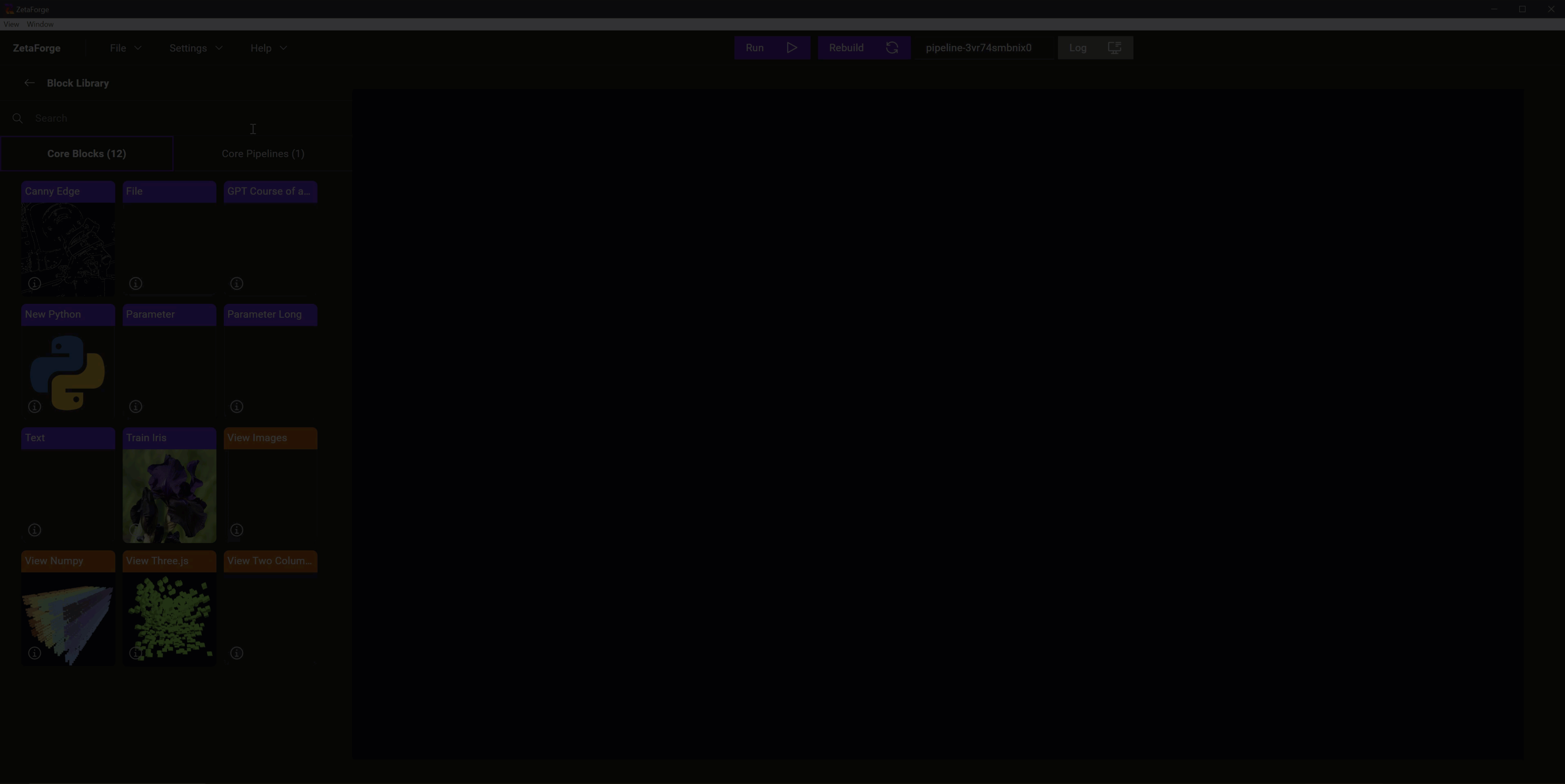 2) Click Run
2) Click Run
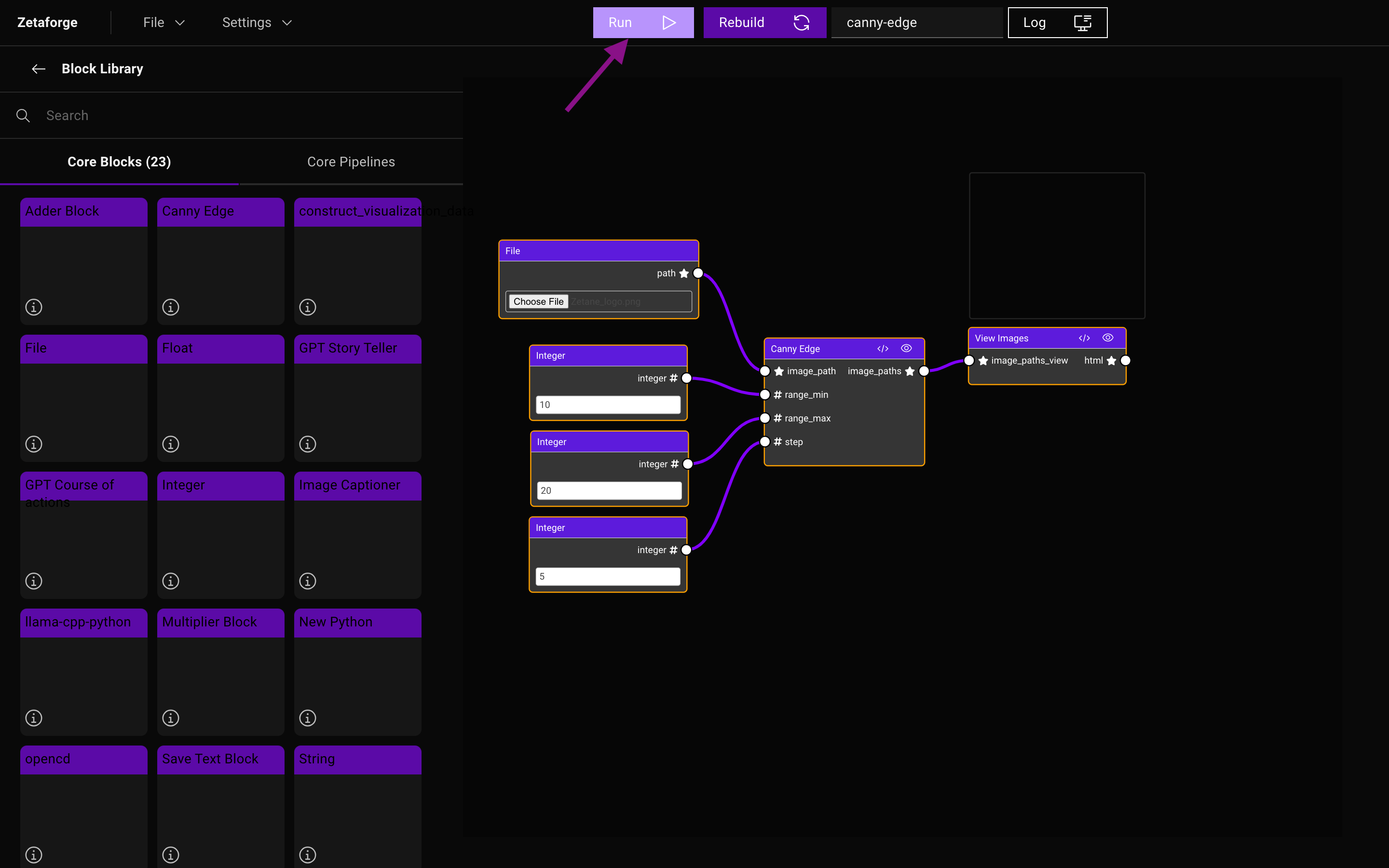 3) View the logs:
3) View the logs:
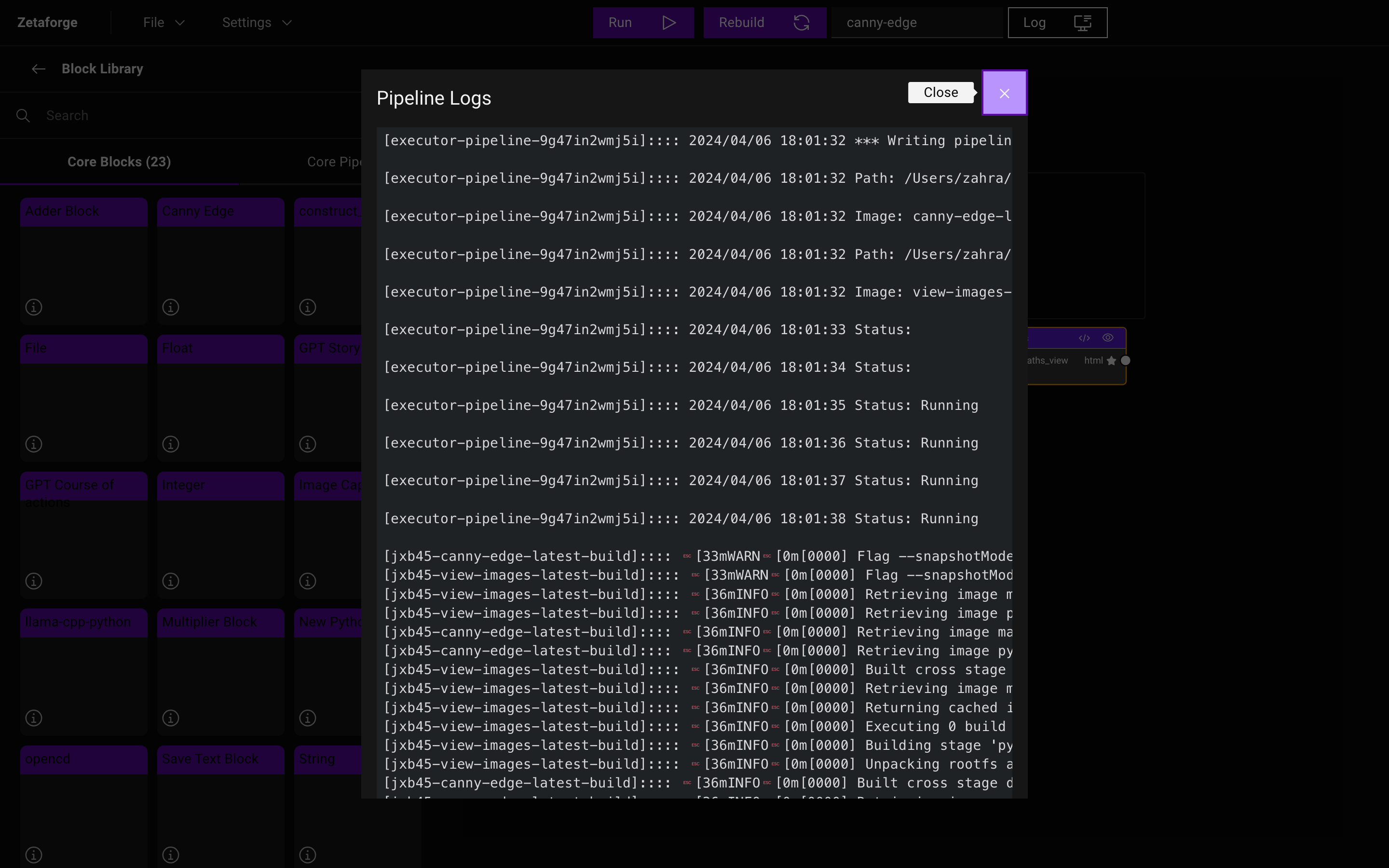 4) See the results:
4) See the results: